| | Cleanup/Game Requirements |  |
|
+4Palikka [NK]==Mops== [NK]==BOREAS== [NK]==Axeman89== 8 posters |
| Author | Message |
|---|
[NK]==Axeman89==
[NK]==Member==
![[NK]==Member== [NK]==Member==](https://nk-clan.forumactif.com/users/2513/14/22/29/smiles/Gun.gif)
![[NK]==Axeman89==](https://2img.net/u/2513/14/22/29/avatars/20-39.png)
Number of posts : 650
Country and/or City : Madison, WI, US
Registration date : 2004-11-13
 |  Subject: Cleanup/Game Requirements Subject: Cleanup/Game Requirements  Sat 8 Jul - 20:22 Sat 8 Jul - 20:22 | |
| First, how do I clean the computer? I ran Norton Antivirus last night (I know, I know, but my Dad renewed it last month,) ran Spybot S&D a few hours ago, and just reinstalled Ad-Aware SE and am running it now. How do I speed up this INCREDIBLE SLOW COMPUTER!?! (It's much faster then the damn laptop.)
Secondly, how can I find out if my computer can run a certain game? Call of Duty 2 wasn't supposed to run on my computer, but it ran better then Call of Duty 1! (At least, until this last month, now it's slow for some reason.) | |
|
  | |
[NK]==BOREAS==
Forum Admin

![[NK]==BOREAS==](https://2img.net/u/2513/14/22/29/avatars/21-79.gif)
Number of posts : 821
Country and/or City : Europe ;)
Registration date : 2004-11-17
 |  Subject: Re: Cleanup/Game Requirements Subject: Re: Cleanup/Game Requirements  Sat 8 Jul - 21:48 Sat 8 Jul - 21:48 | |
| Hi, first! CPU = MHz = RAM = CHIPSET = GRACA(e.g. ATI 9xxx 128MB) = then ...more... 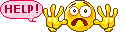 ok a short speed help ..disable Norton(is not really down!) if you play(right click on the norton icon *the sthetoskop one* DisableAutoprotect ->norton 2006 ask u ..How long? ...what u want -> that's it -> play) | |
|
  | |
[NK]==Mops==
übern00b

![[NK]==Mops==](https://2img.net/u/2513/14/22/29/avatars/5-7.gif)
Number of posts : 575
Age : 39
Country and/or City : Belgium
Registration date : 2004-10-27
 |  Subject: Re: Cleanup/Game Requirements Subject: Re: Cleanup/Game Requirements  Sat 8 Jul - 23:01 Sat 8 Jul - 23:01 | |
| Yayaya cool  Months ago i was also a bit 'stupid' with computers. But since i'm on IRC i learn each day... The first thing i done (because of slow start-up) was changing the start-up list, lot's of shit programs in there (like winamp, quicktime, winzip, ....) you don't need to have at start-up. For editing start-up list: START > RUN > typ here: 'msconfig' > press ENTER > look for start-up list Some programs are necesary for start-up (like virusscan or mouse-software or ...). Just write their name in google and you will find some information about the task. Or, join IRC and we will help you xD | |
|
  | |
[NK]==Mops==
übern00b

![[NK]==Mops==](https://2img.net/u/2513/14/22/29/avatars/5-7.gif)
Number of posts : 575
Age : 39
Country and/or City : Belgium
Registration date : 2004-10-27
 |  Subject: Re: Cleanup/Game Requirements Subject: Re: Cleanup/Game Requirements  Sat 8 Jul - 23:08 Sat 8 Jul - 23:08 | |
| - [NK]==Axeman89== wrote:
Secondly, how can I find out if my computer can run a certain game? Call of Duty 2 wasn't supposed to run on my computer, but it ran better then Call of Duty 1! (At least, until this last month, now it's slow for some reason.) Normally each gamesite will show you the system requirements of that game. Or just google it. If you know your system, you can compare them. If requirement is higher than you have in your system... hmmm choose other game or buy new computer or just install it and love the LAG alot  | |
|
  | |
[NK]==Axeman89==
[NK]==Member==
![[NK]==Member== [NK]==Member==](https://nk-clan.forumactif.com/users/2513/14/22/29/smiles/Gun.gif)
![[NK]==Axeman89==](https://2img.net/u/2513/14/22/29/avatars/20-39.png)
Number of posts : 650
Country and/or City : Madison, WI, US
Registration date : 2004-11-13
 |  Subject: Re: Cleanup/Game Requirements Subject: Re: Cleanup/Game Requirements  Sun 9 Jul - 0:14 Sun 9 Jul - 0:14 | |
| I've been meaning to get around to finding out what all the programs do.
I'm looking for an easy way to find out what my system is.
I'm not stupid when it comes to computers, I maintain the computers at school. I just have huge, GAPING HOLES in my knowledge. | |
|
  | |
Palikka
Pro-Amateur

Number of posts : 147
Country and/or City : Finland, Tornio
Registration date : 2005-03-26
 |  Subject: Re: Cleanup/Game Requirements Subject: Re: Cleanup/Game Requirements  Sun 9 Jul - 1:01 Sun 9 Jul - 1:01 | |
| format your harddrive. I too ran all those programs (Ad-Aware, spybot, etc) and it was for nothing, the computer was still as slow as before. then i finally decided to format after weeks of struggling with it, and the computer was like new. | |
|
  | |
PROXI
Pro-Amateur

Number of posts : 457
Registration date : 2004-10-29
 |  Subject: Re: Cleanup/Game Requirements Subject: Re: Cleanup/Game Requirements  Sun 9 Jul - 12:22 Sun 9 Jul - 12:22 | |
| When you are carefull with your Windows system you still need after 6-12 months to make a new instalation. Windows is getting from month to month slower when you try and install different stuff on it. There is no way around ... But you can look and turn off programs that you don't need, like Mops said. Also there are some programs that cleans your Windows registry and makes it a bit better. One programm like that is CC Cleaner. You can also, when you install Windows new, install it on the partition C (cca. 10 GB big) and all the other stuff only in a new partition D. Also update drivers: soundcard, videocard, motherboard (be carefully on this)
You can post a screenshot from your start up and then we can help you better.
MOPS : START > RUN > typ here: 'msconfig' > press ENTER > look for start-up list | |
|
  | |
Moped
Pro-Amateur

Number of posts : 275
Country and/or City : Zürich, Switzerland
Registration date : 2004-10-30
 |  Subject: Re: Cleanup/Game Requirements Subject: Re: Cleanup/Game Requirements  Sun 9 Jul - 13:24 Sun 9 Jul - 13:24 | |
| | |
|
  | |
[NK]==Axeman89==
[NK]==Member==
![[NK]==Member== [NK]==Member==](https://nk-clan.forumactif.com/users/2513/14/22/29/smiles/Gun.gif)
![[NK]==Axeman89==](https://2img.net/u/2513/14/22/29/avatars/20-39.png)
Number of posts : 650
Country and/or City : Madison, WI, US
Registration date : 2004-11-13
 |  Subject: Re: Cleanup/Game Requirements Subject: Re: Cleanup/Game Requirements  Sun 9 Jul - 17:16 Sun 9 Jul - 17:16 | |
| Ugh, I had the Tuneup trial, but I only used undeleted to get files back from a large and important folder that mysteriously dissapeared. I only got a few items, and after months of notices that the trial was over, I deleted. | |
|
  | |
[NK]==D. Pippy==
\ö/

![[NK]==D. Pippy==](https://2img.net/r/ihimizer/img85/5153/pippy1oh.gif)
Number of posts : 687
Country and/or City : Finland?
Registration date : 2004-11-10
 |  Subject: Re: Cleanup/Game Requirements Subject: Re: Cleanup/Game Requirements  Mon 10 Jul - 9:24 Mon 10 Jul - 9:24 | |
| That CCleaner was a good program, I think it fastened my system a bit  | |
|
  | |
Moped
Pro-Amateur

Number of posts : 275
Country and/or City : Zürich, Switzerland
Registration date : 2004-10-30
 |  Subject: Re: Cleanup/Game Requirements Subject: Re: Cleanup/Game Requirements  Mon 10 Jul - 13:53 Mon 10 Jul - 13:53 | |
| - [NK]==D. Pippy== wrote:
- That CCleaner was a good program, I think it fastened my system a bit
 With CCleaner you can clean also the Registry. But for Registry are the TuneUp Utilities much more better. O&O Defrag for defrag the HD is Nr 1 - never take Norton defrag!! If you use the Defrag Utilitie comes with Windows, you must run it 3 times in a row and the result is maybe not bad. | |
|
  | |
[NK]==AJIMBA==
[NK]==Member==
![[NK]==Member== [NK]==Member==](https://nk-clan.forumactif.com/users/2513/14/22/29/smiles/Gun.gif)
![[NK]==AJIMBA==](https://2img.net/u/2513/14/22/29/avatars/7-41.gif)
Number of posts : 110
Country and/or City : England
Registration date : 2004-10-28
 |  Subject: Re: Cleanup/Game Requirements Subject: Re: Cleanup/Game Requirements  Mon 10 Jul - 22:00 Mon 10 Jul - 22:00 | |
| if i think that sommats got in my pc....i go to panda online scan for them to scan my pc...never had probs with them...better than norton  | |
|
  | |
Sponsored content
 |  Subject: Re: Cleanup/Game Requirements Subject: Re: Cleanup/Game Requirements  | |
| |
|
  | |
| | Cleanup/Game Requirements |  |
|
![[NK]==Forum==](https://i.servimg.com/u/f11/10/05/62/36/nkange11.gif)